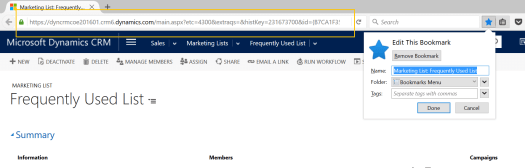Microsoft Dynamics CRM has come a long way in terms of usability. As a consultant, I really appreciate the small tweaks to the user interface that have developed right from early versions of Microsoft Dynamics CRM through to now. With each new release brings many new features; so many in fact that it’s often the small tweaks that often go unnoticed by the community.
This multi part blog series, will focus on very simple but effective time saving tricks that are available to you within Dynamics CRM.
Tip #1: Bookmark Frequently Used Records
If you often find yourself referring to a particular record often, as I often do with Marketing Lists, a handy feature is the ability to bookmark that particular record. It means no more fumbling around pages of records and navigation menus to get to the record I want. You can simply add a link to your bookmarks.
Here’s how it’s done.
- Firstly, navigate to your record and click the Pop-Out button.
- This will open the record on a new browser window.
- Simply add this new URL to your browser’s bookmarks.
- Now whenever you want to go directly to your CRM record, you can go straight to your bookmarks.
Tip #2: Increasing the Number of Records on a View
The default behavior when viewing records within Dynamics CRM is that views are limited to 50 records per page. When dealing with hundreds of records, this can be especially frustrating. Thankfully, there is a simple user option to increase the maximum records per page to up to 250 records.

- To change the default behavior, firstly click on the User Settings gear icon, followed by Options.
- Then navigate to the Records Per Page option and set this value to your liking.