This troubleshooting blog post was written in response to a question on the community forum on how to change the resolution type label for cases.
When you click on Resolve Case you will see a pop up. With the options to change the Resolution Type to either Problem Solved or Information Provided.
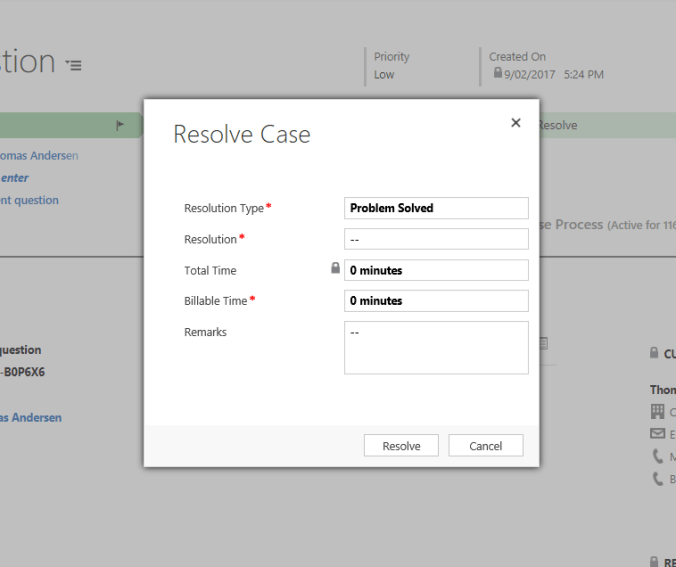
To change this, goto Settings > Customize the System. Then navigate to Entities > Cases.
Click on Fields and Locate “Status Reason”.

Edit the Status Reason (StatusCode) attribute.
Change the Status dropdown from Active to Resolved

Edit the Label for “Problem Solved” and change this to a value of your choosing, in this case “Resolved”.

Click OK.
Click Save and Close. Then Publish All Customizations.
Now when you resolve a case you should see the new value reflected on the pop up dialog.


