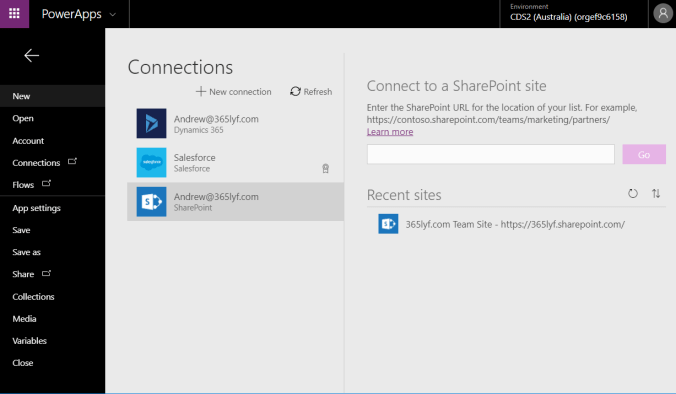I wanted to show customers how quickly they can set up the new Microsoft Dynamics 365 App for Outlook, and so decided to write a very quick 5 step guide to show how you can get started in minutes.
The new Microsoft Dynamics 365 App for Outlook replaces the outgoing Microsoft Dynamics 365 for Outlook client. Yes, this might be confusing having two very similarly named outlook connectors but this won’t be an issue going forward as the client is deprecated.
I’ll write a separate blog about the benefits of the new Dynamics 365 App for Outlook, for which there are many, but the intention of this blog is to show how streamlined the new installation experience is and also to get you started immediately.
Continue reading